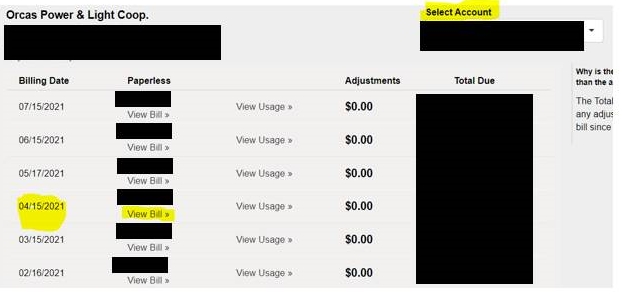The first step in designing your system involves sizing it appropriately for your electricity needs. Please download and send us your OPALCO electricity bill and a copy of your usage data. These can be found in your online OPALCO account, via the steps outlined below.
Step 1:
Go to opalco.com and select “Pay Your Bill.” You will need your email address and OPALCO account password.
If you don’t remember your password, there is a link to reset it. If you haven’t logged in before, you can click the link to “register as a new user.”
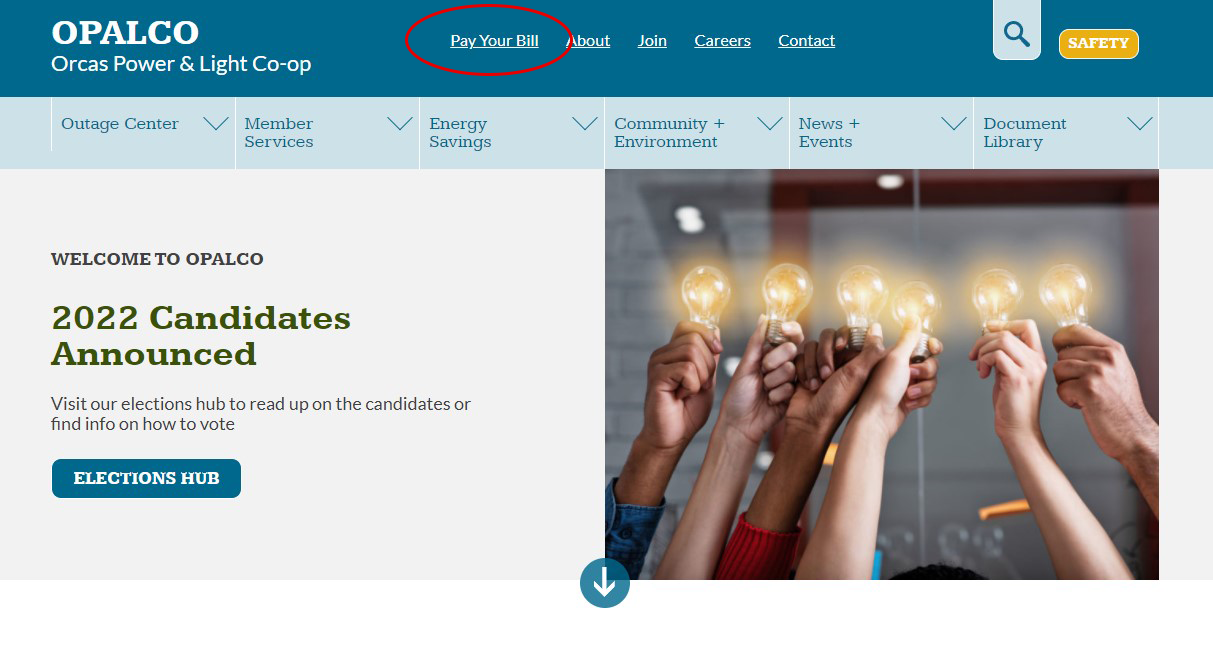
Step 2:
Once in SmartHub, select “View Billing History” in the Quick Links menu.
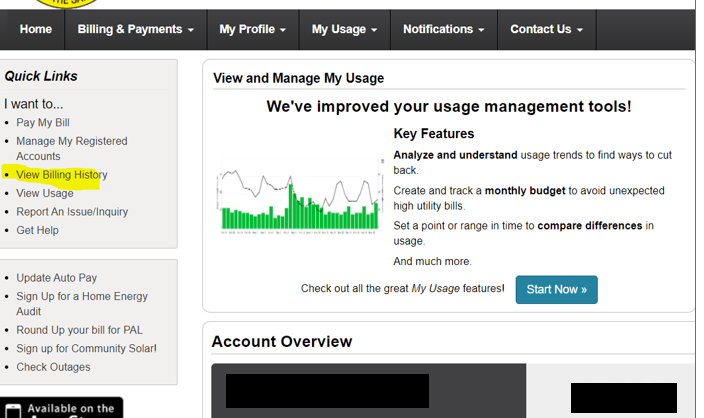
Step 3:
On the Billing History page, click the “View Bill” link under the bill you wish to download. This will bring up a PDF version, which you can save.
Note: If you have more than one account with OPALCO, make sure you are on the correct account/service address using the “Select Account” drop-down (top right).